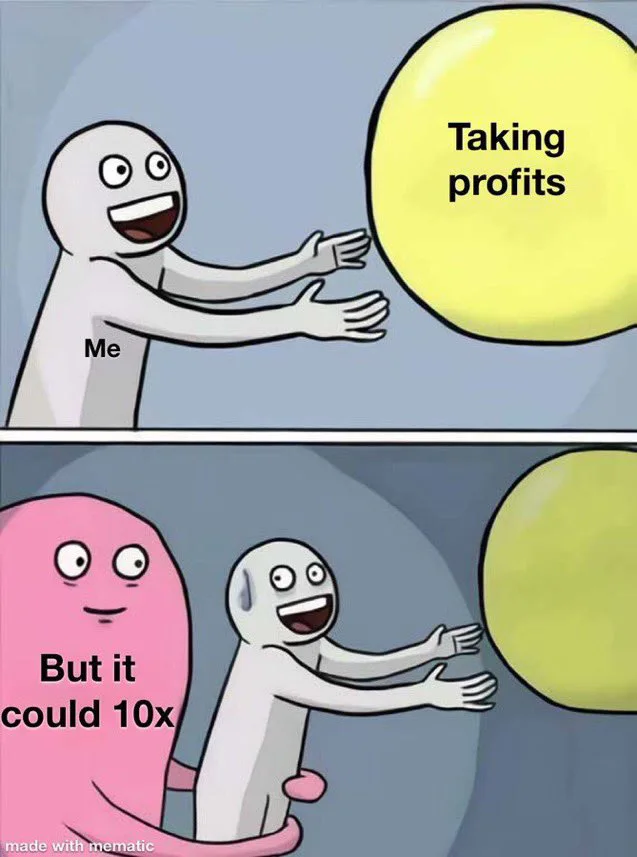Ultimate Guide to Trojan Trading Bot on Solana (2025)

Table of Contents
Trojan has become the go-to trading bot on Solana, bringing memecoin degens exactly what they need - lightning-fast trades, low fees, and a full suite of trading features from basic swaps to DCA and limit orders. With over 500k users and $10B+ in trading volume, Trojan has established itself as one of the biggest Telegram trading bots on Solana.
However, now that we are in 2025 Trojan has some major competitors like BullX, Photon and Maestro Sniper Bot, Nova and others. Trojan is building hard and rumors say that web app is just around the corner to catch up to BullX and others.
This guide breaks down everything you need to know about using Trojan: its killer features, how to trade effectively, and its degen-friendly referral system that lets you earn up to 35% of fees from your referrals. Let's get started!
Did you know? If you use my Trojan link you will get 10 % OFF your fees FOREVER. → https://t.me/trojanbot
Key Features of Trojan Telegram Trading Bot
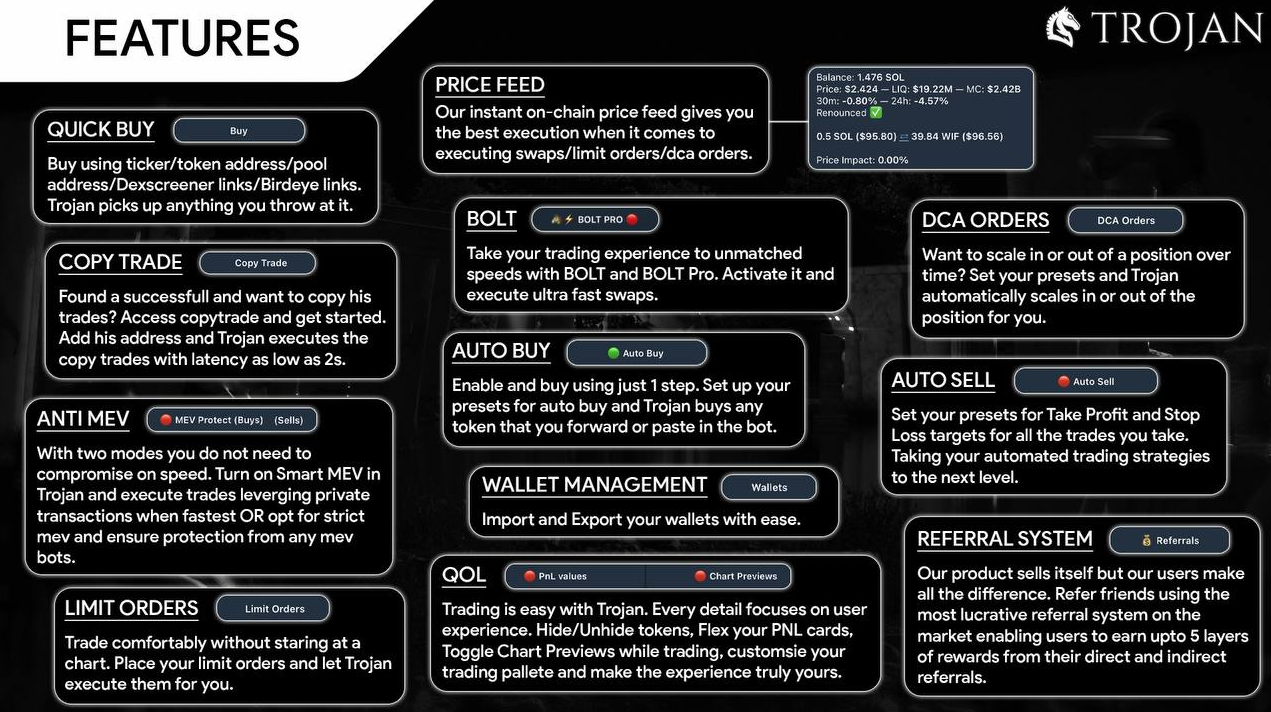
While newer bots keep popping up on Solana, Trojan has dominated the space by nailing one thing: making on-chain trading dead simple through Telegram. No fancy buzzwords needed - just rapid trades, clean UI, and features that traders actually use. Here's what pushed Trojan to 500k+ users while others stayed in the dust:
- Basic Buy/Sell Orders: Place orders directly through Telegram with customizable amounts and price levels.
- Limit Orders: Set orders to execute at specific price targets.
- Dollar-Cost Averaging (DCA): Automate your investment strategy with regular purchases over time.
- Copy Trading: Copy any Solana wallet's trades automatically.
- LP Sniper (beta): Currently in testing with selected users.
- ETH-SOL Bridge: Seamlessly trade between Ethereum and Solana.
- Pump.fun Support: Trade tokens created on pump.fun platform.
- Backup Bots: Seven backup bots for high-traffic periods.
- Referral System: Earn up to 35% of referral fees.
- Trenches: New pairs feed integrated into Telegram.
- Enhanced Security: Secure Action Password (SAP) system.
Trading With Trojan Bot
Step 1: Getting Started - Setting Up Your Solana Wallet
First, you'll need a Solana wallet to fund your Trojan account. Popular options include:
- Phantom
- Solflare
Download and install your chosen wallet, create a new wallet, and safely store your seed phrase. While you can fund Trojan from exchanges like Binance, having a Solana wallet makes fund management easier.
Before trading, deposit SOL to your Trojan wallet:
- Get your unique deposit address from the bot (you can get this by typing /start)
- Copy your Solana adress
- Send SOL to the provided address from Binance or other centralized exchange, or thorugh Phantom wallet
- Wait for confirmation
Step 2: Starting Trojan on Telegram
Open Telegram and start a chat with Trojan bot. Type /start to initialize the bot and prepare for trading.
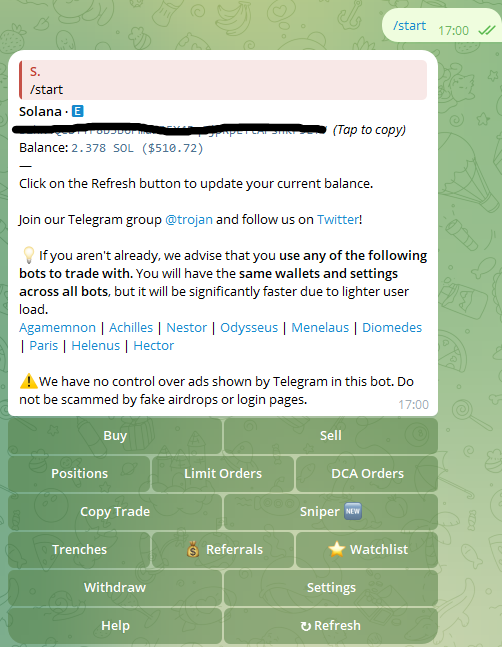
This is the /start menu of Trojan. This the main location wher eyou will find all menu's and places you can navigate, like Buy and Sell menu, position tracking, copy-trading and so on.
Step 4: Buying Tokens
Buying Solana tokens and memecoins with Trojan is easy. All you need to do is to paste contract address into the chat, I will use $WIF as an example.
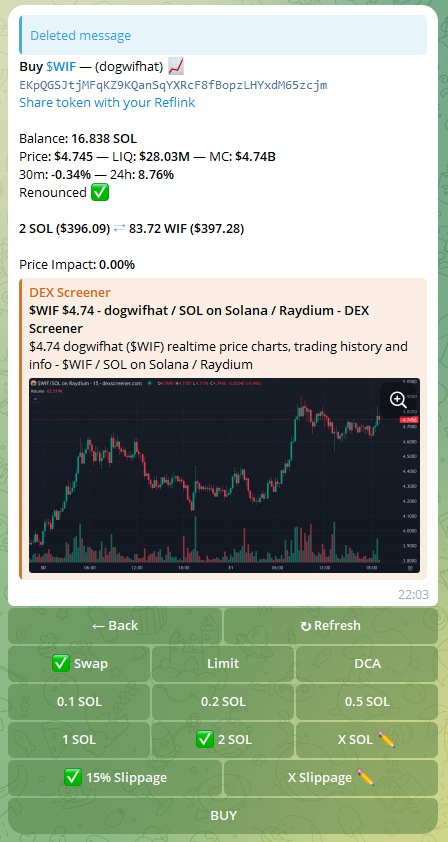
Then you can choose the amount (in SOL) of how much you want to buy that token. You also have few different trading (order) methods:
- Swap: Immediate trade within slippage
- Limit: Set price triggers (can use percentages) so for example if a price of a token drop by 20 % the bot will automatically buy.
- DCA: Automated buying at intervals. For example: buy $WIF every hour as long as the market cap is below 1 billion.
Step 5: Managing Positions
If you navigate to /start -> positions, you will see a view of all your current open positions:

Position monitoring with Trojan's interface shows you:
- Current profit/loss (USD/SOL)
- Holdings value (USD/SOL)
- Trading metrics like trading volume, market cap of the coin and so on
Wallet Copy Trading with Trojan Bot
You have found a profitable Solana wallet that you want to copy-trade? Great! Trojan makes copy-trading any Solana wallet quite easy. You can set up copy-trading in just a few steps.
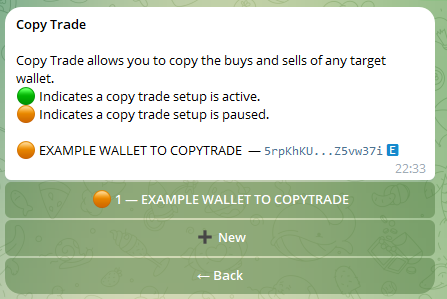
To set up copy trading:
- Navigate to Copy Trade section
- Click "+" to add new wallet
- Set wallet name and target address
- Configure copy settings:
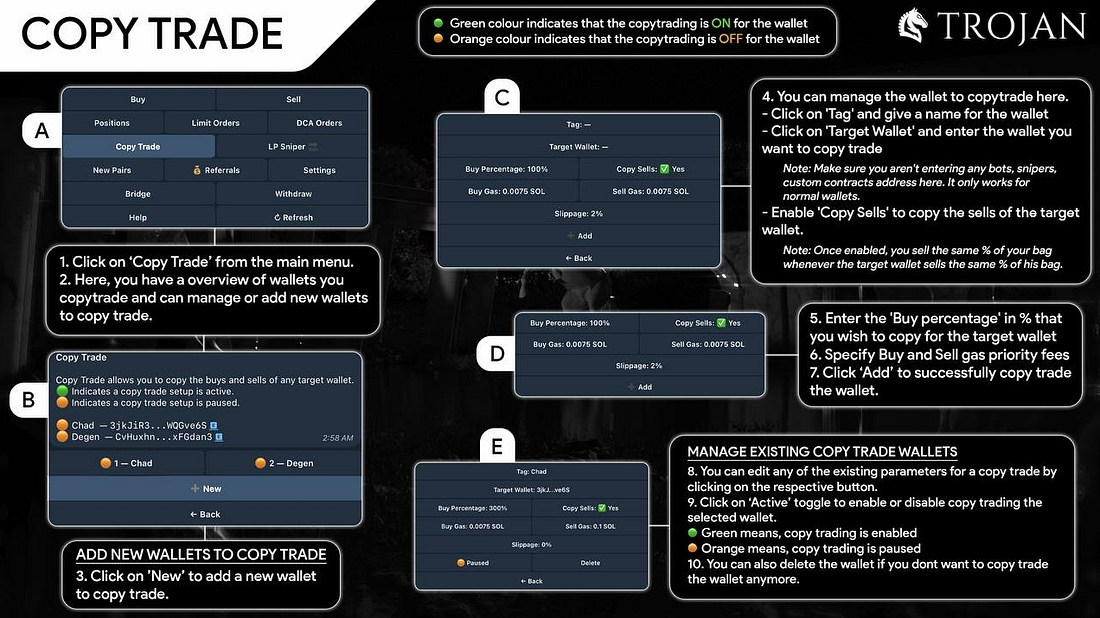
Detailed copy trading settings explanation
Referral System
Trojan's referral system is really cool. It works basically on 5 different levels, which means that you get referral earning both from your friends and from their frioends and so on.
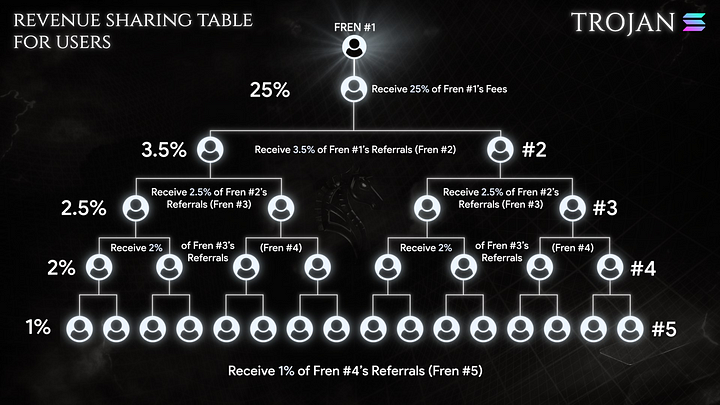
Earn from referring others:
- Referees get 10% off trading fees
- Earn 35% of referral fees (with $10k weekly volume)
- 25% share without volume requirement
- Minimum 0.005 SOL for payout
Frequently Asked Questions About Trojan Bot
Get answers to the most common questions about Trojan Bot. Click each question to see the detailed answer.
Links & Resources